How to Pause or Delete a Campaign
Automated campaigns will run indefinitely until you pause or delete them.
Manual campaigns, on the other hand, are set up to go to a specific group of recipients and will automatically end when all recipients have been contacted.
Campaigns can be paused and resumed as often as you wish. Once a campaign is deleted, you'll no longer be able to view its settings or data. Of course, all the reviews and/or patient feedback you received from the campaign will still exist.
How to pause or resume a campaign
Pausing a Campaign
Pausing a campaign (both manual or automated) will keep it available for you to restart at any time. When you restart the campaign, the stats will continue to build on the data that was previously collected.
- In your Reviews dashboard, click 'Campaigns' in the left sidebar.
- Navigate to either 'Automations' or 'Campaigns' (those would be your manual campaigns) in the tab bar to find the one you want to pause.
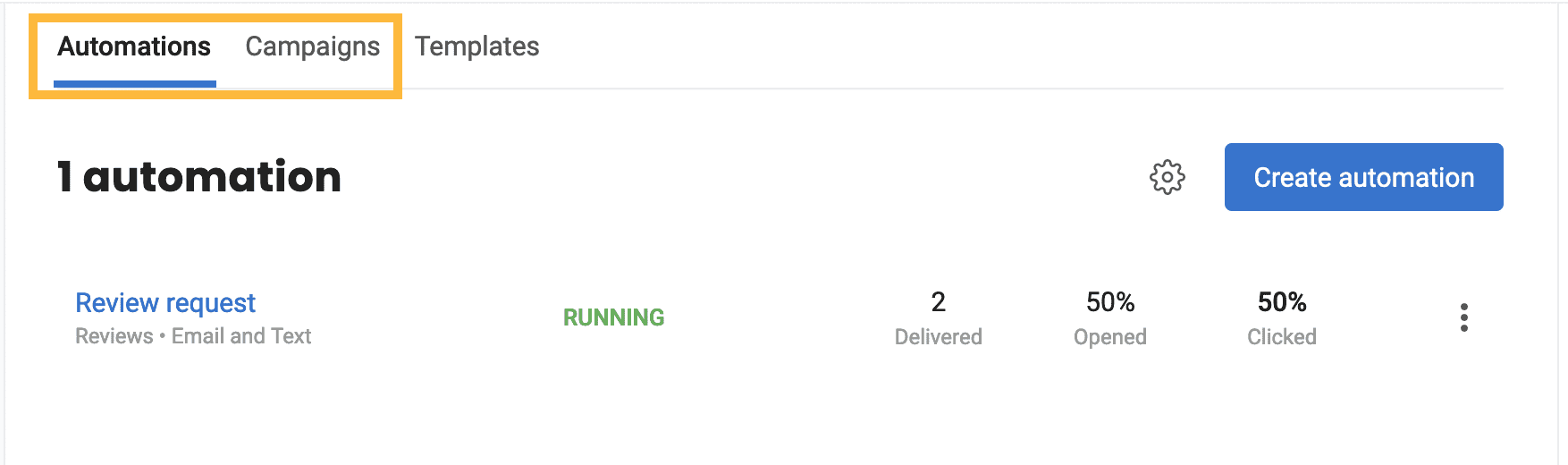
- Hover your mouse over the title of the campaign to see an 'Actions' button appear. Click 'Actions', then 'Pause'.
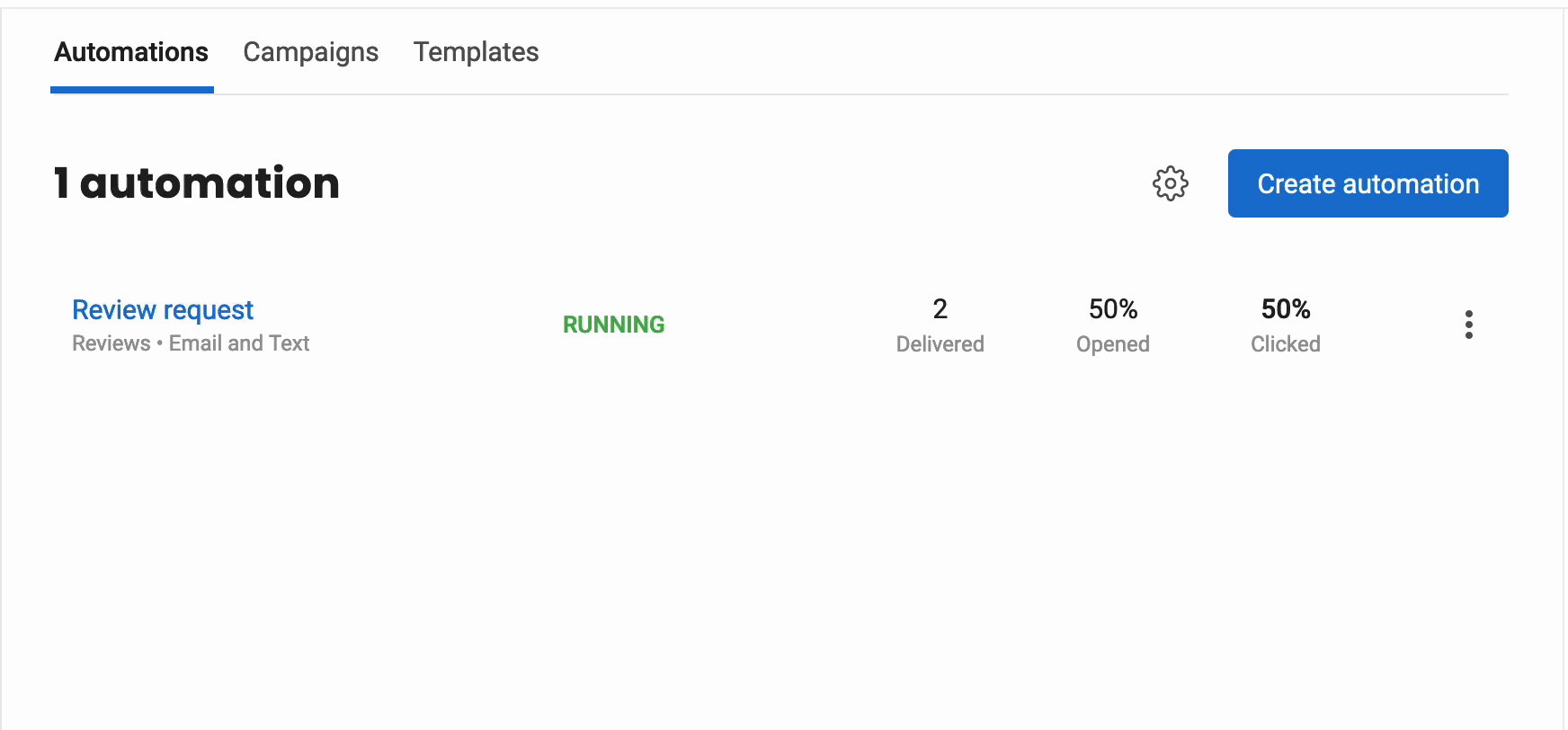
- Click the ok button to confirm you want to pause the campaign.
Resuming a Campaign
Follow the same steps listed above. This time when you click the 'Actions' dropdown, you'll see the option to 'Resume' instead of pause. Click 'Resume', then click 'ok' to confirm your action.
How to delete a campaign
Proceed with caution: Once a campaign is deleted, you'll no longer be able to view its settings or data. Of course, all the reviews and/or patient feedback you received from the campaign will still exist.
- In your Reviews dashboard, click 'Campaigns' in the left sidebar.
- Navigate to either 'Automations' or 'Campaigns' (those would be your manual campaigns) in the tab bar to find the one you want to delete.
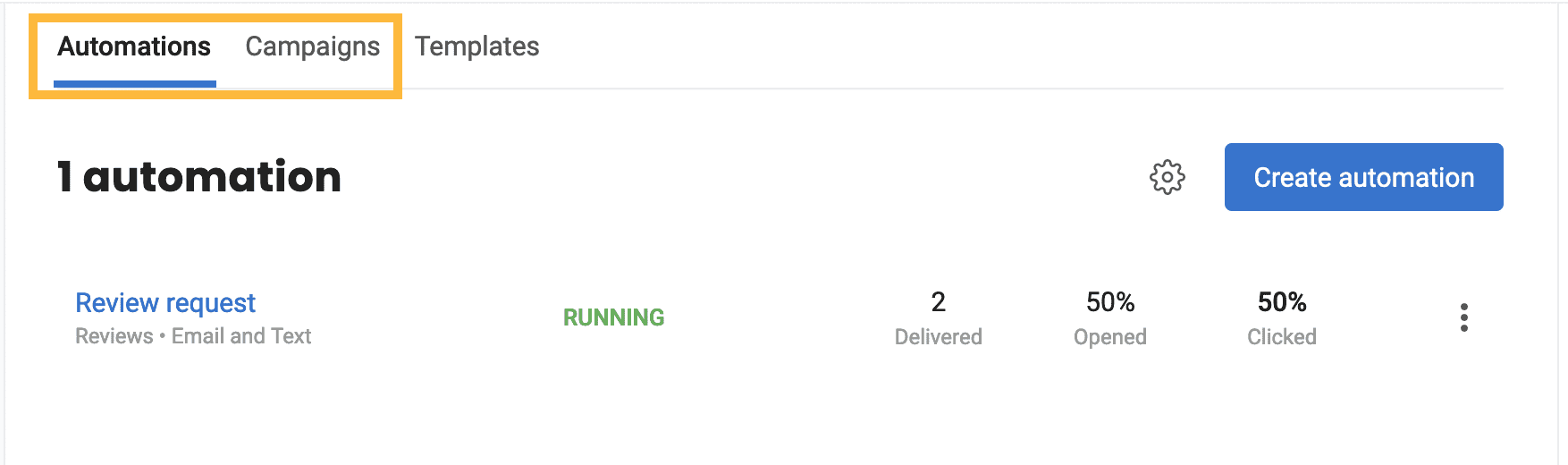
- Hover your mouse over the title of the campaign to see an 'Actions' button appear. Click 'Actions', then 'Delete'. Then click 'Delete' in the prompt box to confirm.
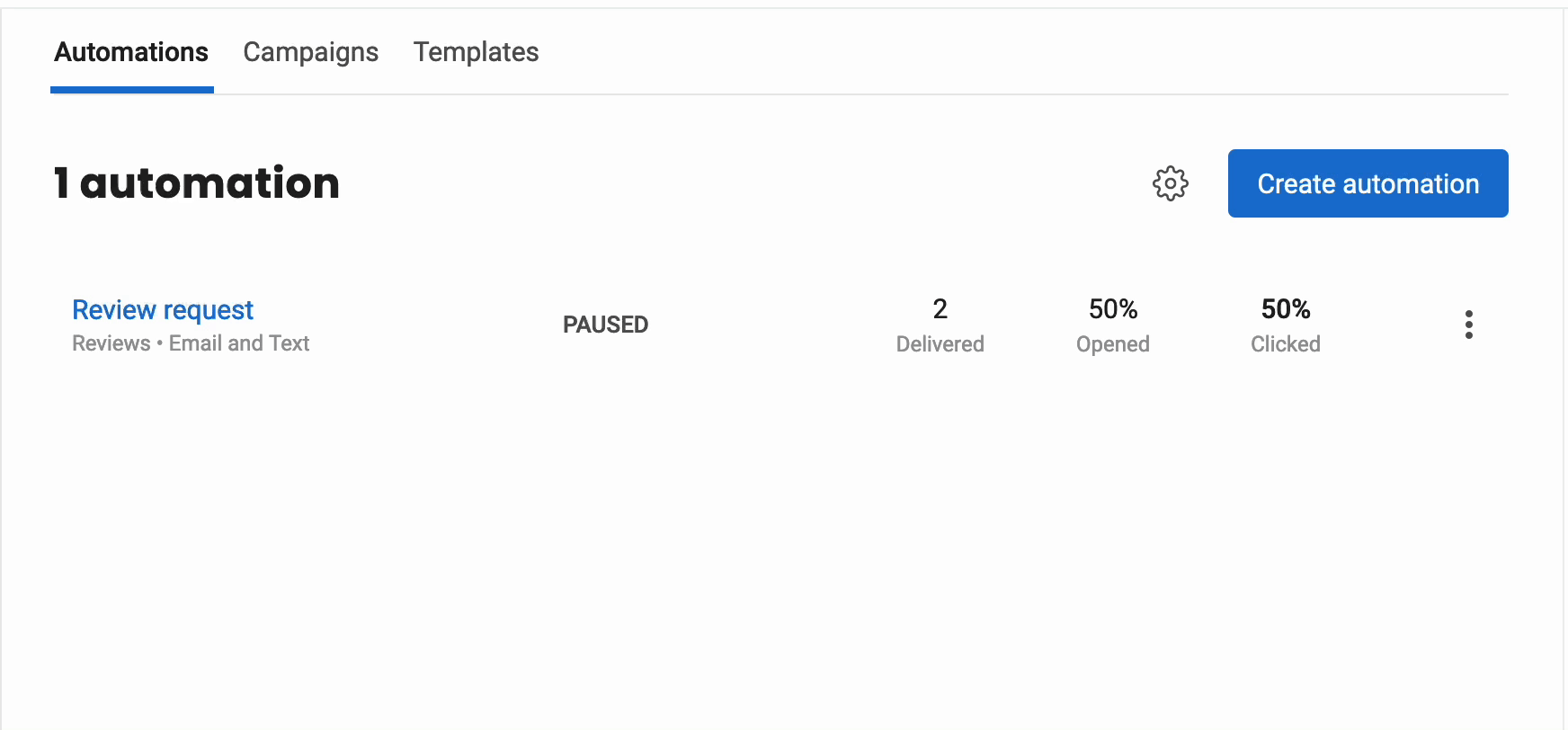
Note: you can't delete campaigns that are currently running. Use the 'Actions' dropdown to pause the campaign first, then use the 'Actions' dropdown again to delete it.

