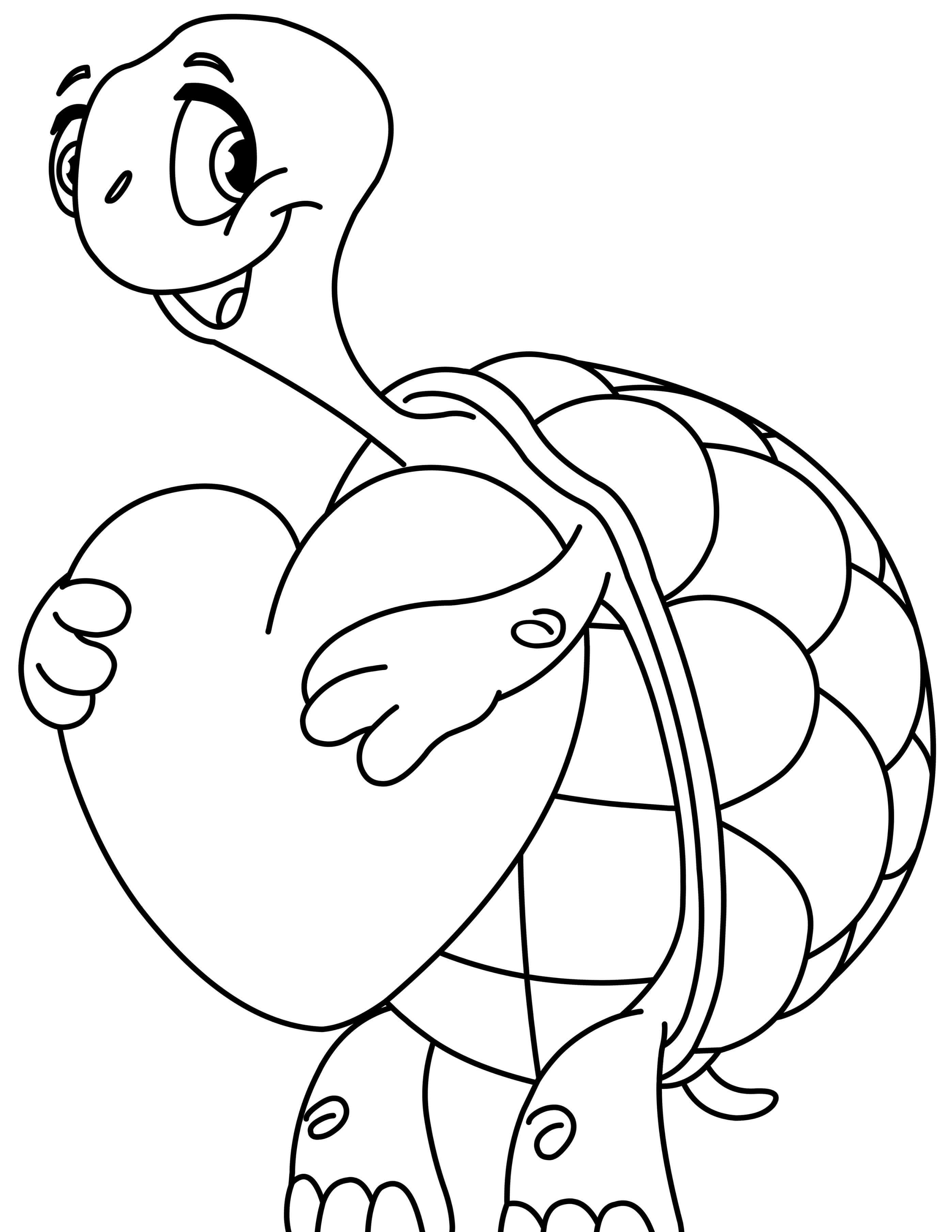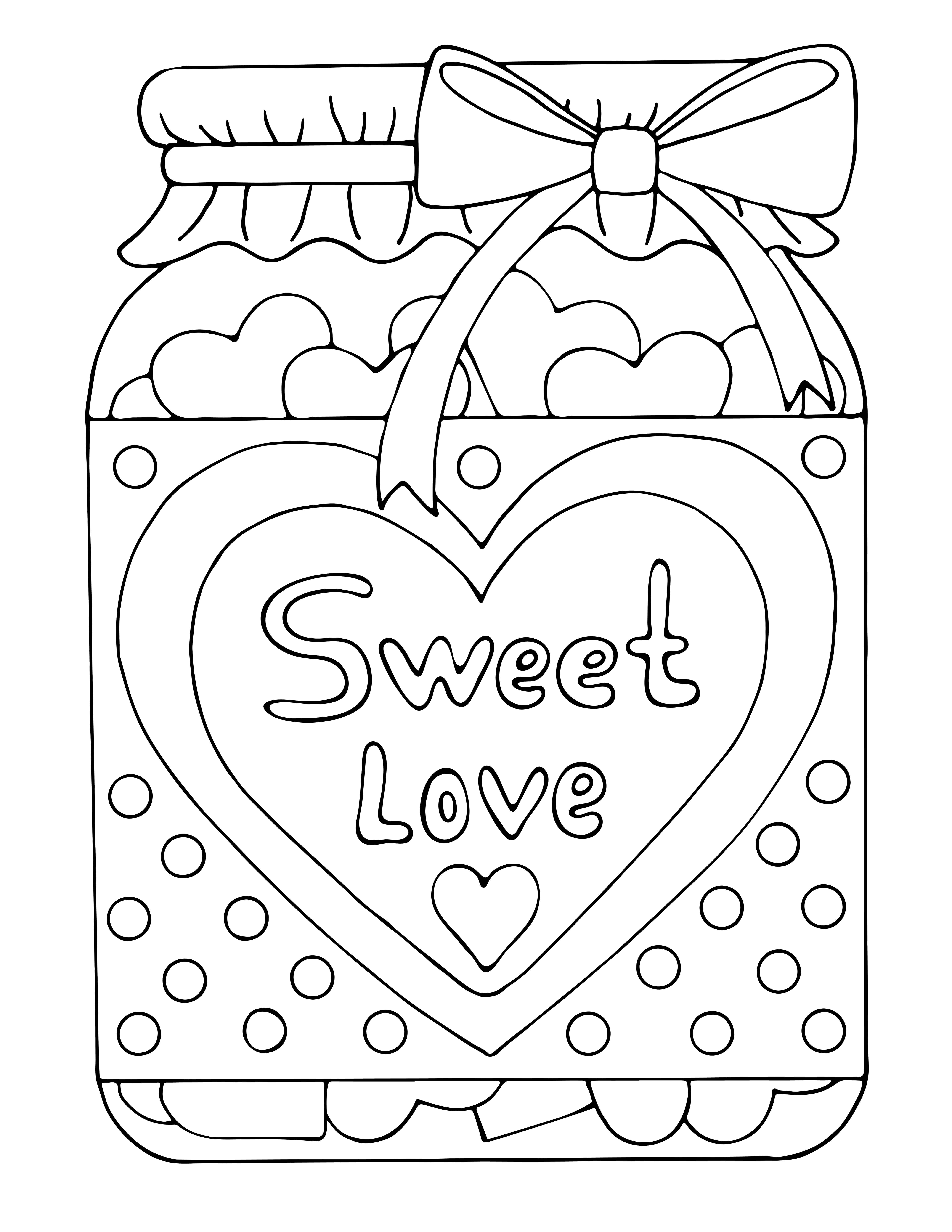Happy Valentine's Day
Celebrate With Your Patients
Your communication bundle for Valentine’s Day is ready and waiting to be shared. Follow this helpful guide to learn what’s inside and how to get started.
1. Blog
There is a new Valentine's Day themed blog post waiting for you in your dashboard. This will not be published to your site unless you choose to make it live.
To make your new blog post live, simply head to your website dashboard and select WEBSITE >> BLOG POSTS. Find the draft post titled 7 Ways to Show Your Smile Some Love This Valentine’s Day, then edit as necessary, click Publish on the post to make it live.

![]()
2. Social Posts
For Valentine’s Day, share posts that celebrate love and happiness.
Here are three Valentine’s Day themed post ideas with corresponding images that match your blog and email content. Click on the images below to download them.
Psst—You can find and schedule the posts below directly from the “Get Social” library in dashboard.
BONUS TIP: Make the posts your own by filling in the blanks where indicated, or add your own personal thoughts to each.
![]()
3. Emails
Below you’ll find four emails to help you celebrate with your patients.
These email templates have been published to your dashboard to get you started, and will not be sent unless you choose to send them:
1. Show Your Smile Some Love – Preview email template (see note below)
2. Give the Gift of a Brighter Smile This Valentine’s Day — Preview email template (editing required)
Login to your dashboard, click on “Email Center” and then “Create New Email.” From the Templates drop-down menu you’ll find the new templates available to review, edit and send.
Your Digital Marketing Specialist will be happy to edit and schedule the emails for you too.
![]()
4. Activity Pages
To engage your patients with a Valentine's Day contest, download these pages by clicking the image, then let the fun and creativity begin!