Delegating Domain Access in Your GoDaddy Account
To invite Smile Marketing as a delegate to access your domain settings in GoDaddy please follow the steps below.
Please note: Delegates are not able to view or change account information like your payment methods and passwords.
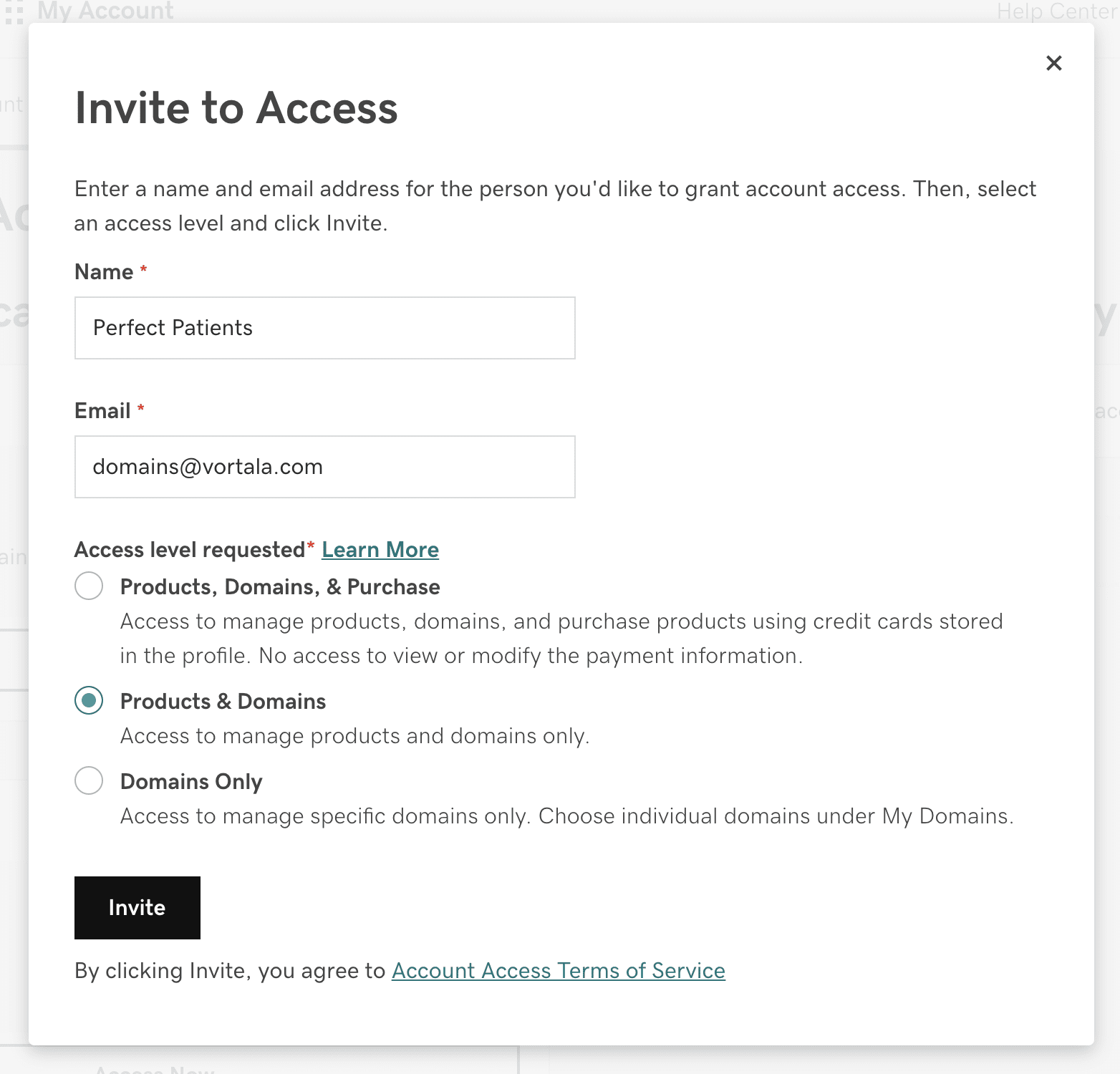
- Go to your GoDaddy Account Settings. If you're not already logged in, you'll be prompted to log in.
- Click the Delegate Access button.
- Below the title "People who can access my account," click Invite to Access link.
- Enter the Name and Email address as follows:
Name: Smile Marketing
Email: domains@vortala.com - Access level requested should be set to Products & Domains.
- Click Invite. GoDaddy will send us an email invitation to access your account, and you’ll be notified once we accept.
- Last step: Go to https://dcc.godaddy.com/folders and click on Edit (pencil icon) by the ‘All Domains’ folder. Flip the switch for 'Management Access' to 'ON' and save the changes.
That's it!
