Google Business Profile Photo Guide
Everything you need to know about GBP Photos: How to Look Good Online
Google Business Profile not only assist your clinic in being found in local search results or displaying reviews, but they also assist your potential patients in forming an opinion of your business, engaging with your services, and choosing you over your competitors. Photos are an important part of your profile.
According to Google: “Businesses with photos are more likely to receive requests for driving directions to their location, as well as clicks through to their websites, than businesses that don’t have photos.”
Google’s Guidelines For Images
- Screenshots, stock photos, GIFs, other manually created imagery, or imagery taken by other parties should not be uploaded.
- To be relevant, photos or videos must be taken by patients at the clinic.
- If the primary subject of the content is irrelevant to the location, it may be removed.
- Stylistic adjustments (such as applied filters) are acceptable, provided that these stylistic changes are minimal and aren’t appended elements such as borders, text, collaged images, etc.
- Content that makes it difficult for others to understand the environment that you’re sharing may be rejected. Examples are excessively dark or blurry images, significantly rotated compositions, and images that use filters to dramatically alter the representation of the place.
- Images must be of a sufficient resolution. The exact requirements may vary by photo type and point of upload.
- For 360° photos, superimposed content must be limited to either the zenith or nadir (top or bottom 25% of the equirectangular image), but can’t be present in both.
- For traditional digital photos and videos, superimposed content can’t take up more than 10% of the image or video, and must be limited to a single edge.
- Superimposed text or graphics must be relevant.
- Distracting superimposed text or graphics aren’t permitted.
Users can also upload their images to your business profile. Here are a few ideas for getting photos from your patients:
Provide a Photo-worthy Experience
Some suggestions:
» Cardboard cutouts of the dentist or cartoon tooth or giant toothbrush or something could be fun as part of a lucky dip. When they win a small prize you can take pictures in front of these cutouts.
» Some sort of a community wall where you do a paint handprint and take a photo of you putting your handprint – could be towards a community cause like raising awareness for oral health to less fortunate or a handprint as a leaf on a tree for one of the eco-friendly initiatives
» Have little cardboard cutouts like a photo booth that is for special occasion whitening like "getting married" or "birthday" or "treat yo' self" or "Valentines/Galentine's day" and encourage posting photos!
Simply *Ask*
Ask your patients, either through posters or flyers at your location, digitally via email, or by actually having a face-to-face interaction. This would be a great start encouraging those photo uploads.
Frequently Asked Questions:
How to Remove User-generated Images
Having happy and engaged patients uploading photos is great, but user-generated content can also be poor quality or very inappropriate.
If a user-added image in some way contravenes Google’s terms of service you can flag it like this:
Step 1: Click “Report a problem”
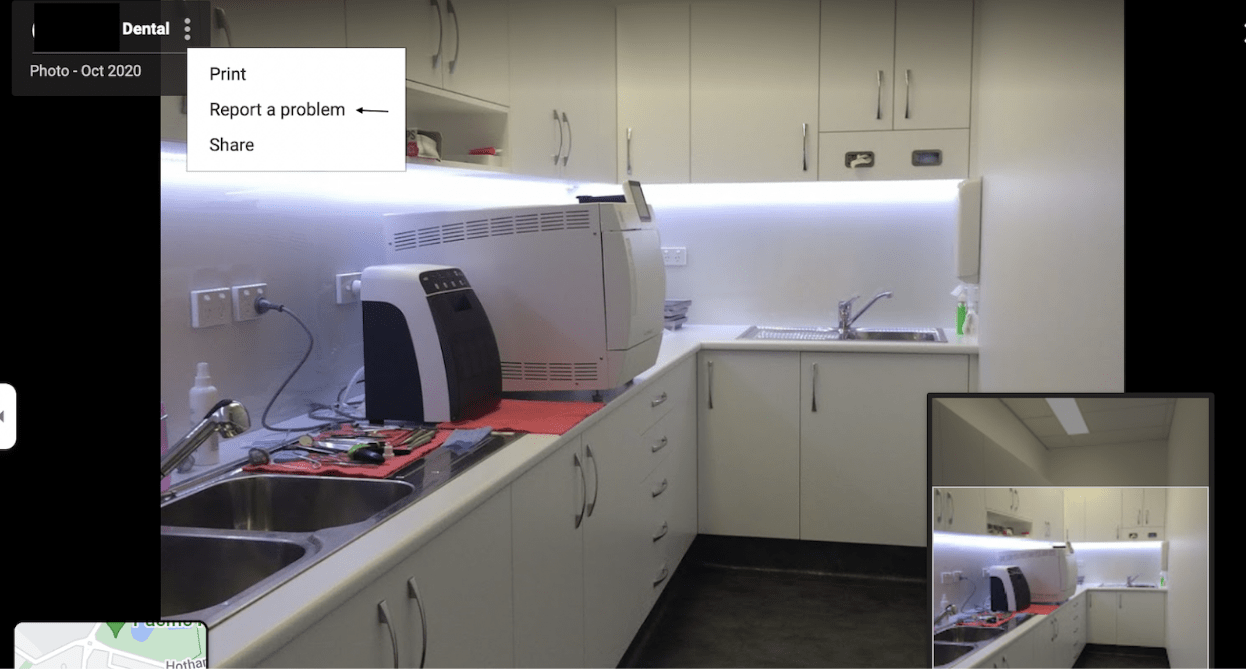
Step 2: Be clear about why you’re reporting the image:
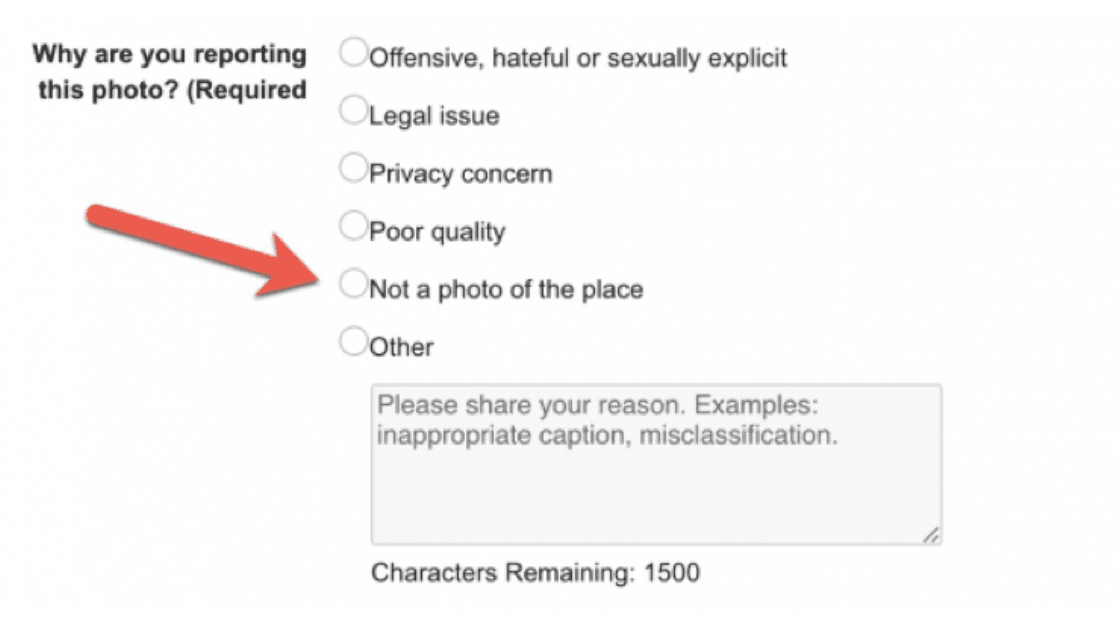
Once you have submitted your report Google should get that removed. If they don’t, you’ll need to contact GBP support.
You can monitor user-uploaded images in your GBP dashboard, choose ‘photos’ then select the ‘by customer’ tab and order by date:
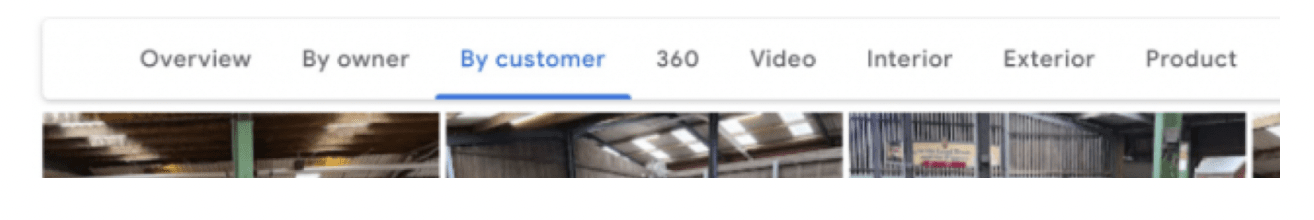
What photos do you need to add?
Google has a great guide to the types of business-specific photos that can and should be added to a business profile. These include:
- Exterior photos
- Interior photos
- Services photos
- Photos while with a patient
- Common areas
- Rooms
- Team Photos
Businesses can also add 360-degree photos and videos – videos must follow Google’s video guidelines and 360-degree photos need to adhere to these guidelines.
Focus on professional yet approachable, realistic but not staged images. A smiley team photo, for example, is a nice alternative to a LinkedIn-style shirt and tie portrait picture. Google’s aim with images is to give local search users a real feel for the business and its products and services so please avoid the use of stock photos!
What is the best Google Business Profile image size?
The Recommended Ratio
The ratio is the relation of height to width. Google recommends a 1:1 ratio where the width and height of the image are equal. Photos display differently across devices and platforms—so you’ll need to actively monitor how your images look. Choose an image that has a center focus and will ‘make sense’ whether it’s shown as a square or as a rectangle.
The Recommended Image Size
Ideally, your Google Business Profile photos should be 720 px tall by 720 px wide. This size allows for the optimal display of the image on all device types. Use these dimensions as the standard for all images you upload and you’ll also maintain consistency across your photo albums. This gives your Google Business Profile a polished, professional appearance.
The Minimum Image Size
Google’s minimum size limit for images is 250 px tall by 250 px wide.
Format Selection (File Type)
Google Business Profile accepts both JPEG and PNG file types. Your images should be saved as one of these two formats before you upload.
Google Posts Images
Google recommends 720px by 720px.
How do I, as a business, upload images?
How often should I add or remove photos?
Schedule regular uploads. Make sure that you have images that reflect how your clinic looks through the seasons, and make sure you keep your images updated to reflect any changes to your services, how you deliver your services, new team members, and any other relevant changes.
