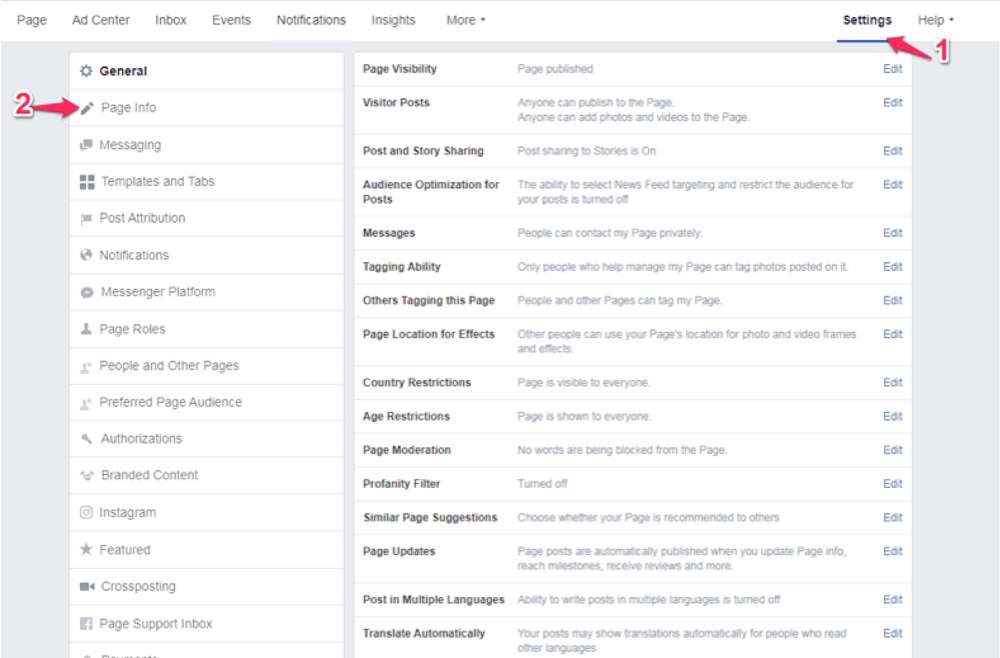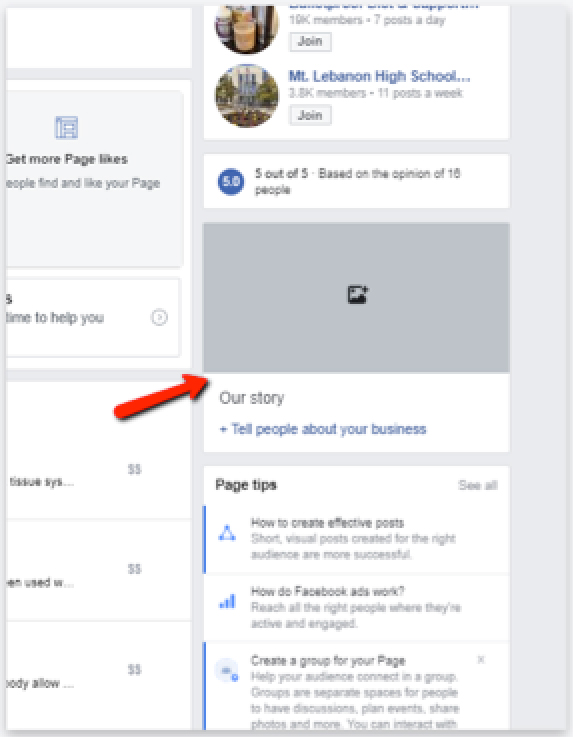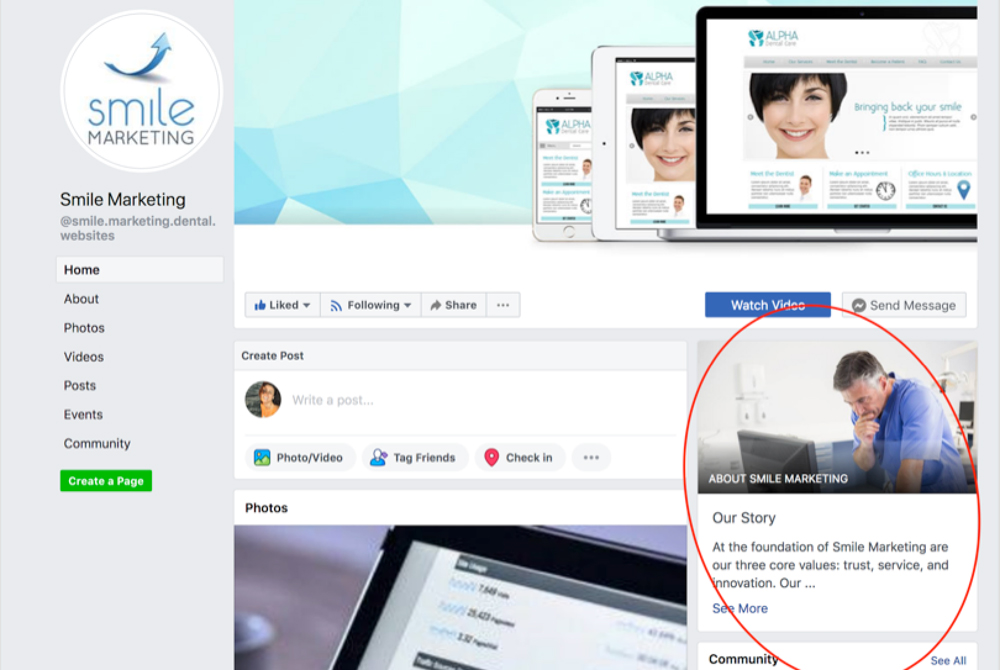How to Optimise Your Facebook Page
Your Facebook Business Page is another ‘touchpoint’ for your current or potential clients to get to know your business. Therefore it’s important to take the time to ensure you Facebook business page correctly reflects your business and brand.
The majority of the information that you need to check or add can be found by firstly going to your Facebook Business Page, then on the top right hand corner select Settings.
Once you’re in setting select Page Info from the left-hand side menu.
1- Within Page Info ensure the following is filled out accurately:
- Business Name
- Business Address=
- Business Phone Number
- Description = Statement of who you are.
- Category = Dentist & dental surgery Or Chiropractor
- Website URL = Include the https of your website address
- Email = practice contact email
- Wifi = uncheck
- Check map pin correct and address is correct
- Update your business hours
- Impressum = Can have a longer description here if you want
2- Complete updating your branding – instructions here https://www.smilemarketing.com/updating-social-branding/
3- On the home page of your Facebook Business Page update ‘Our Story’
An image can be uploaded here (the cover image or logo can be used)
Replace the words "Our Story" with Tracking Keywords: e.g. Your Dentist in [the name of your city or town] » Your Dentist in Perth
Add the directory description we’ve provided for you as part of the text. Link the relevant words to their corresponding website pages. Highlight text and hover over to create the link (press "enter" after or it doesn't save). No more than three links altogether.
Looking for more information?
Check out our Free e-Books that goes through how to create a business page, post, boost posts and more » A Dentist Guide to Facebook